Leveraging In-App Messaging and Onboarding for User Engagement
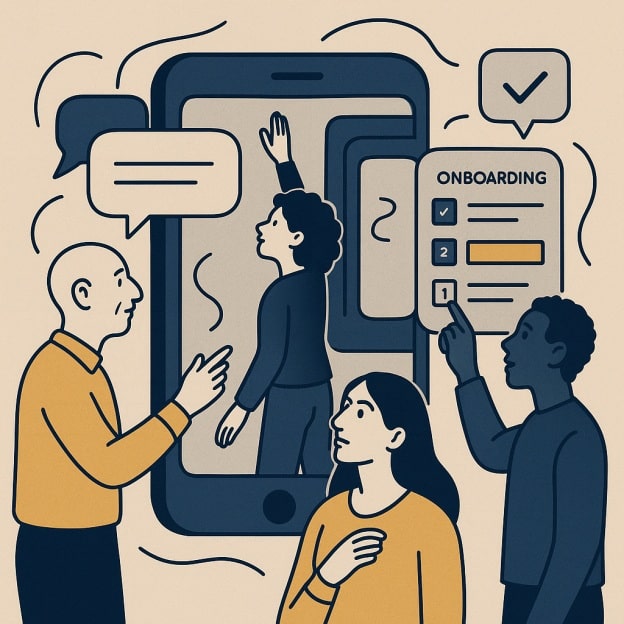
Leveraging In-App Messaging and Onboarding for User Engagement
Leveraging In-App Messaging and Onboarding for User Engagement: Guiding New Users and Maximizing Product Value.
Product excellence alone no longer guarantees success. The critical differentiator increasingly lies in how effectively you guide users to value realization—a journey that begins with onboarding and continues through an ongoing conversation with your users via in-app messaging.
For technology startups targeting enterprise customers, the stakes are particularly high. Research from Gainsight reveals that 80% of SaaS executives believe product adoption directly influences renewal rates, yet only 37% have implemented structured onboarding and engagement programs. This gap represents both a challenge and an opportunity for product marketers seeking to drive sustainable growth.
Here’s how startups can leverage in-app messaging and strategic onboarding to transform user engagement, accelerate time-to-value, and ultimately drive the product adoption that underpins SaaS business success.
The Strategic Imperative: Why In-App Engagement Matters
The Economics of User Engagement
The financial impact of effective in-app engagement is substantial:
According to research from ProfitWell, companies with structured onboarding programs experience 50% higher new user retention and 25% lower support costs than those without. Furthermore, Intercom’s product benchmark data indicates that users who engage with in-app messages convert to paid accounts at a rate 3-5x higher than those who don’t.
For B2B products specifically, the impact extends beyond individual user metrics to organizational adoption. UserIQ’s 2023 Customer Success & Product Management Alignment Report found that enterprise accounts with high in-app engagement scores expand 37% faster than those with limited engagement.
“In-app messaging and thoughtful onboarding aren’t just product features—they’re growth engines,” explains Casey Winters, former Growth Lead at Pinterest. “When properly executed, they reduce friction, accelerate value discovery, and create expansion opportunities that sales teams can leverage.”
The Adoption Gap Challenge
Despite substantial investments in product development, many B2B technology companies struggle with what Gainsight calls the “adoption gap”—the difference between a product’s potential value and the value users actually realize.
This gap manifests in several problematic ways:
- Feature blindness:Users remain unaware of valuable capabilities that could solve their problems.
- Workflow disconnection:Users fail to integrate the product into their daily workflows.
- Value perception deficit:Users don’t connect product usage to business outcomes.
- Knowledge isolation:Product expertise remains concentrated in a small user subset rather than spreading organization-wide.
Effective in-app messaging and onboarding directly address these challenges by creating guided paths to value, contextual assistance, and continuous education opportunities.
Foundations of Effective User Onboarding
Before implementing tactical in-app experiences, establish these strategic foundations:
The User Value Framework
Effective onboarding begins with a clear understanding of your product’s value proposition through the lens of specific user types:
- User Persona Segmentation:Define distinct user types based on roles, responsibilities, and value needs. For most B2B products, this includes both technical implementers and business users with different priorities.
- Job-to-be-Done Mapping:For each persona, identify the specific jobs they need to accomplish and how your product addresses these needs.
- Value Moment Identification:Define the specific moments when users will experience meaningful value—what product teams at Slack call “magic moments.”
- Time-to-Value Calculation:Determine how quickly users can reasonably reach their first value moment, establishing targets for onboarding optimization.
Notion’s user onboarding demonstrates this framework in action, with distinct paths for personal productivity, team collaboration, and enterprise knowledge management—each leading to different value moments aligned with specific user needs.
The Onboarding Success Metrics Framework
Establish clear metrics to measure onboarding effectiveness:
- Activation Rate:The percentage of new users who complete key activation events that indicate meaningful engagement.
- Time-to-Value:How quickly users reach their first meaningful value moment.
- Feature Adoption Depth:How many core features do users engage with during initial usage periods?
- Support Volume Ratio:Support requests relative to new user volume, indicating onboarding clarity.
- Second-Session Rate:The percentage of users who return after their first session, a leading indicator of perceived value.
For each metric, establish benchmarks and improvement targets that reflect your specific product complexity and user context.
Mixpanel’s product analytics team recommends a “cohort onboarding analysis” approach that examines how these metrics change as you iterate on your onboarding experience, providing clear before-and-after comparisons for each enhancement.
The Engagement Segmentation Model
Develop a segmentation framework that guides different engagement approaches:
- New Users:First-time users requiring comprehensive orientation and foundational guidance.
- Developing Users:Users who have completed basic onboarding but haven’t fully integrated the product into workflows.
- Core Users:Regular users who leverage primary functionality but may not be utilizing advanced capabilities.
- Power Users:Sophisticated users who maximize product value and can influence others.
- At-Risk Users:Users showing disengagement signals that predict potential churn.
Each segment requires distinct messaging strategies, with unique content, timing, and conversion goals.
Intercom’s customer engagement framework extends this model with behavioral indicators for each segment, enabling automated segment transitions based on usage patterns rather than arbitrary time periods.
Strategic Onboarding: Beyond Feature Tours
Effective onboarding transcends simple feature walkthroughs to create meaningful user journeys:
Contextual vs. Linear Onboarding
Traditional onboarding often follows a linear path showing features in a predetermined sequence. While straightforward, this approach frequently overwhelms users and fails to connect capabilities to their specific needs.
Contextual onboarding, by contrast, delivers guidance based on user context:
- Role-Based Pathways:Create distinct onboarding journeys for different user roles (administrators, end users, analysts, etc.).
- Progressive Disclosure:Introduce capabilities in manageable segments as users demonstrate readiness.
- Action-Triggered Guidance:Present information when users attempt relevant tasks rather than frontloading all instructions.
- Goal-Oriented Framework:Structure onboarding around user goals rather than product features.
Asana exemplifies contextual onboarding excellence by initially focusing users on creating a single task before introducing more complex workflows. This approach resulted in a 37% increase in activation rates compared to their previous feature-centric approach.
Empty State Design
The “empty state”—what users see before they’ve added content or data—represents a critical but often overlooked onboarding opportunity:
- Inspirational Examples:Show what success looks like when the product contains data.
- Low-Friction Starting Points:Provide extremely simple ways to add initial content.
- Value Articulation:Reinforce the benefits users will experience once they populate the system.
- Guided Starting Actions:Create specific, directed first steps rather than open-ended options.
Airtable masterfully leverages empty states with pre-built templates that simultaneously educate users about product capabilities while providing immediate utility. This approach reduced their time-to-value by 65% for new enterprise users.
Administrative Onboarding
For B2B products, administrator onboarding often determines organization-wide adoption success:
- Implementation Success Planning:Create structured checklists that guide administrators through necessary setup steps.
- User Management Frameworks:Provide clear guidance on user provisioning, permissions, and deployment strategies.
- Dashboard Orientation:Establish early familiarity with usage analytics and management tools.
- Configuration Best Practices:Offer opinionated recommendations rather than overwhelming option arrays.
Okta’s administrator onboarding includes a “Deployment Readiness Assessment” that identifies organizational requirements before providing tailored implementation guidance, reducing enterprise deployment time by 40%.
In-App Messaging Strategy: The Ongoing Conversation
While onboarding creates the foundation for product adoption, ongoing in-app messaging sustains and deepens engagement:
The Messaging Hierarchy Framework
Develop a clear hierarchy that prioritizes messages based on user impact:
- Critical System Notifications:Essential information about system status, security, or account issues.
- Workflow Interventions:Guidance that facilitates immediate task completion.
- Feature Education:Information about new or underutilized capabilities.
- Success Celebrations:Recognition of user achievements and milestones.
- Engagement Invitations:Prompts for deeper product exploration or expansion.
This hierarchy ensures that high-priority messages receive appropriate attention while preventing notification fatigue.
Slack implements this hierarchy through distinct visual treatments for different message types, with critical notifications receiving prominent positioning while educational messages appear more subtly in sidebars or as dismissible overlays.
Contextual Messaging Triggers
Move beyond time-based messaging to behavior-triggered communications:
- Completion Triggers:Messages that appear after users complete specific actions, reinforcing success.
- Struggle Triggers:Interventions that activate when users encounter difficulty.
- Inactivity Triggers:Re-engagement prompts when usage patterns indicate potential disengagement.
- Progress Triggers:Guidance that appears when users reach specific proficiency levels, introducing advanced concepts.
- Usage Pattern Triggers:Recommendations based on identified behavior patterns that suggest valuable feature additions.
HubSpot’s in-app messaging system uses a sophisticated trigger framework that delivers specific guidance when users attempt advanced marketing operations without completing prerequisite steps, reducing workflow abandonment by 23%.
Multi-Channel Engagement Orchestration
While in-app messages create contextual relevance, effective engagement strategies coordinate across multiple channels:
- In-App Notifications:Contextual guidance within the product experience.
- Email Sequences:Structured education and re-engagement campaigns.
- Mobile Push Notifications:Time-sensitive alerts and updates.
- Webinar Invitations:Deeper educational opportunities for complex features.
- Customer Success Outreach:Human touchpoints for high-value accounts or complex scenarios.
The key lies in channel coordination rather than siloed communication streams. According to Gainsight’s product engagement research, users who receive coordinated multi-channel communications demonstrate 58% higher feature adoption rates than those who receive disconnected messages.
MongoDB orchestrates engagement across its Atlas platform through a central “Customer Journey Hub” that coordinates in-app guidance, email education, and customer success outreach based on unified user progress indicators.
Tactical Execution: In-App Messaging and Onboarding Elements
With strategic frameworks established, implement these tactical elements:
Progressive Onboarding Components
Implement these core components within a progressive onboarding framework:
- Welcome Orientation:A Concise introduction to the product’s purpose and primary value.
- Account Customization:Guided personalization that improves relevance.
- Core Action Guidance:Step-by-step direction for fundamental workflows.
- Success Milestone Celebrations:Acknowledgment of key completion points.
- Next Step Recommendations:Clear guidance on logical progression paths.
- Resource Connection:Links to additional learning materials for depth.
Miro’s onboarding experience exemplifies this approach, moving users through a sequence that begins with simple board creation, progresses to collaboration features, and culminates with template exploration—each step building on previous learning.
In-App Messaging Formats
Leverage these messaging formats for various engagement needs:
- Modal Dialogs:Full-screen or center-screen messages for critical information or key decision points.
- Tooltips:Contextual guidance attached to specific UI elements.
- Slideouts:Side-panel messages that provide information without disrupting the main workflow.
- Banner Notifications:Persistent messages typically positioned at screen edges.
- Embedded Messages:Native-looking elements that appear as part of the interface.
- Progress Indicators:Visual representations of advancement toward completion goals.
The format should align with the message priority and user context. Intercom’s research indicates that modals receive 3x higher interaction rates but can create 2x more abandonment risk compared to less intrusive formats like slideouts.
User Progress Visualization
Help users understand their advancement and remaining opportunities:
- Completion Meters:Visual indicators of setup or feature adoption progress.
- Checklists:Structured task lists that guide users through value-creation steps.
- Milestone Maps:Visual representations of the user journey with clear advancement markers.
- Achievement Systems:Recognition mechanisms that acknowledge user progress.
Salesforce’s “Setup Assistant” exemplifies effective progress visualization, with a dynamic checklist that adapts based on user role and organizational needs, visually tracking implementation progress across complex deployment requirements.
Advanced Strategies: Personalizing the User Journey
As your product and organization mature, implement these advanced engagement strategies:
Behavioral Segmentation
Move beyond static segments to dynamic behavioral targeting:
- Usage Pattern Analysis:Identify distinct behavior clusters among your user base.
- Predictive Segment Creation:Develop segments based on likely future behaviors rather than just past actions.
- Engagement Propensity Modeling:Target users based on their likelihood to respond to specific message types.
- Value Path Identification:Recognize distinct paths users take toward value realization.
Amplitude’s behavioral segmentation capabilities allow product teams to create engagement campaigns targeting users who have completed specific action sequences, enabling highly contextualized guidance.
Personalization at Scale
Implement personalization mechanisms that create relevant experiences without unsustainable customization:
- Attribute-Based Personalization:Tailor messages based on user attributes like role, department, or industry.
- Behavioral Personalization:Adjust guidance based on observed user behaviors and preferences.
- Company-Context Personalization:Incorporate organizational data to create relevance at the company level.
- Integration-Aware Guidance:Personalize based on the user’s technology ecosystem.
Pendo’s in-app guidance system enables this approach through a “personalization rules engine” that dynamically adjusts message content, timing, and format based on dozens of user and account attributes.
Experimentation Frameworks
Implement structured testing to continuously optimize engagement:
- A/B Message Testing:Compare performance of different message formats, content, and timing.
- Onboarding Path Experimentation:Test variant user journeys to identify optimal sequences.
- Trigger Optimization:Experiment with different behavioral triggers to maximize relevance.
- Multi-Variate Format Testing:Evaluate how various UI components affect engagement.
Appcues implements this approach through their “Experiment Mode,” which allows product teams to test variant onboarding flows with statistical rigor, leading to incremental improvements that compound over time.
Measurement and Optimization: The Engagement Analytics System
Establish robust measurement systems that connect engagement tactics to business outcomes:
Leading Indicators
Track these early signals of engagement effectiveness:
- Feature Adoption Rate:Percentage of users engaging with specific capabilities.
- Time-in-Product:Duration and frequency of user sessions.
- Workflow Completion Rate:Success percentage for key user journeys.
- Help-Seeking Behavior:Frequency and type of support interactions.
- Second-Session Rate:Return rate after initial product experience.
Lagging Indicators
Connect engagement metrics to business outcomes:
- Retention Rate:User and revenue retention over time.
- Expansion Revenue:Growth within existing accounts.
- Net Promoter Score:User satisfaction and advocacy measures.
- Customer Lifetime Value:Long-term revenue impact of engagement initiatives.
- Reference Customer Creation:Develop advocates who are willing to recommend your product.
Establish clear reporting systems that demonstrate connections between engagement tactics and these business outcomes, creating visibility into ROI.
Optimization Frameworks
Implement systematic approaches to continuous improvement:
- Engagement Audit Cycles:Regular reviews of message effectiveness and user response patterns.
- Abandonment Analysis:Investigation of drop-off points in user journeys.
- Message Fatigue Monitoring:Tracking of diminishing returns in user responsiveness.
- Cross-Functional Review Processes:Collaborative analysis involving product, marketing, and customer success teams.
UserIQ recommends quarterly engagement audits that examine both quantitative metrics and qualitative user feedback, creating a structured approach to experience refinement.
Case Studies: In-App Engagement Excellence
Dropbox Business: Onboarding for Team-Wide Adoption
When Dropbox Business identified team-wide adoption as their primary growth constraint, they implemented a multi-faceted engagement strategy:
The Approach:
- Created distinct onboarding paths for administrators and end users
- Developed team adoption dashboards that visualized organization-wide usage
- Implemented milestone-based communication sequences for both individuals and teams
- Established “collaboration nudges” that encouraged file-sharing behaviors
The Results:
- Increased team-wide adoption by 47% within 90 days
- Reduced time-to-value for new team members by 62%
- Improved cross-team collaboration by 38% as measured by file sharing metrics
- Significantly reduced churn risk for accounts with previously limited user adoption
“We shifted from focusing solely on individual user activation to guiding entire teams toward collaborative value,” explains Dropbox’s Head of Product Marketing. “This required completely rethinking our onboarding to emphasize not just personal productivity but team-wide workflows.”
Zoom: Crisis-Driven Engagement Evolution
When Zoom experienced explosive growth during 2020, it needed to rapidly evolve its engagement approach for new enterprise users:
The Approach:
- Developed role-specific onboarding for IT administrators, meeting hosts, and participants
- Created security-focused implementation guides with clear configuration recommendations
- Implemented progressive education about advanced features through contextual triggers
- Established administrator dashboards with adoption metrics and security insights
The Results:
- Reduced security-related support tickets by 67%
- Increased feature adoption depth by 41% among enterprise users
- Improved administrator confidence scores by 54%
- Significantly expanded per-seat usage within enterprise accounts
“Our challenge wasn’t just user growth but helping new organizations deploy effectively at unprecedented scale,” notes Zoom’s Chief Product Officer. “In-app guidance became our primary channel for education that would have been impossible to deliver through traditional customer success resources alone.”
From Product to Experience
In the B2B technology landscape, the distinction between successful products and struggling ones increasingly lies not in feature sets but in user experience, particularly how effectively companies guide users to value through onboarding and ongoing engagement.
In-app messaging and strategic onboarding represent high-leverage opportunities to differentiate your offering and drive the user engagement that underpins sustainable growth. By implementing the frameworks and tactics outlined here, you create not just a product but an experience that continuously demonstrates value and encourages deeper adoption.
The most successful B2B companies recognize that product marketing extends beyond acquisition to encompass the entire user journey. When you transform your product into a guide that leads users to success, you create the foundation for retention, expansion, and advocacy that drive long-term business success.